I am writing the technique to change the version of Android App which is very straight forward and easy. There are basically two easy ways to do so.
Here we will find build.grade file and change version of android app as mentioned below.
versionCode 4
versionName "4.0"Note: make sure you make changes only to build.grade (Module: android.app), do not touch other build.grade files.
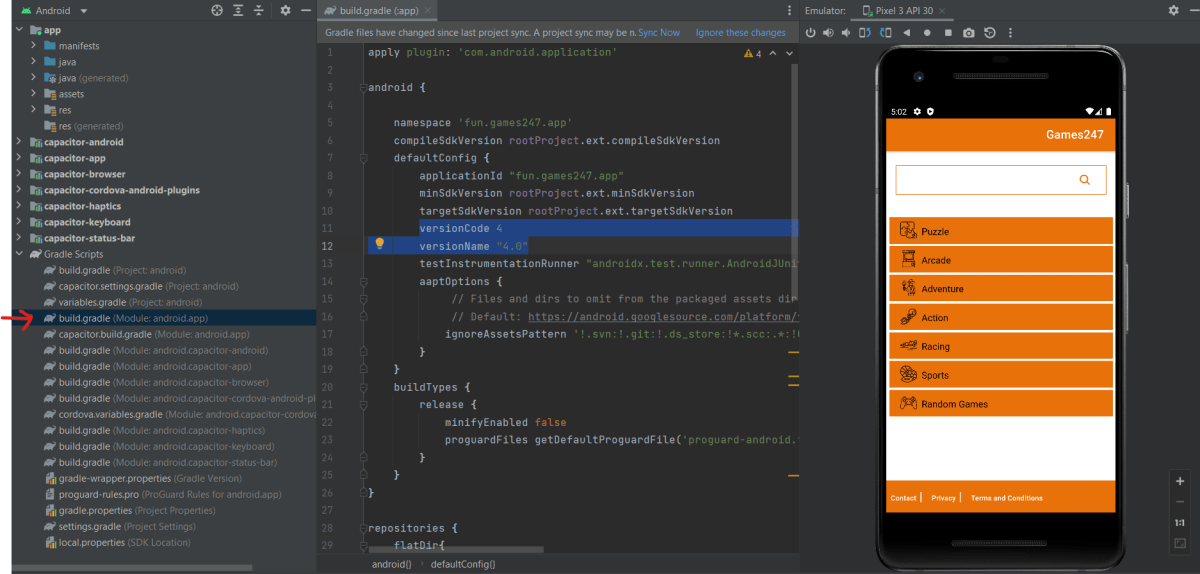
This technique is helpful and easy to change hybrid mobile App version for both Android and IOS by simply running one command.
Here, we need to install a plugin capacitor-set-version, click here
If you need to update the version in only one platform, you can use the commands “set:ios” or “set:android”, accordingly.
# Set android version only
capacitor-set-version set:android -v 1.1.1 -b 100 ./my-app
# Set ios version only
capacitor-set-version set:ios -v 1.1.1 -b 100 ./my-app# Set version to 1.2.3 and build number to 10 on current folder.
capacitor-set-version -v 1.2.3 -b 10
# Set version of project on folder ./my-app
capacitor-set-version -v 1.2.3 -b 10 ./my-app
# Set android only version and build number
capacitor-set-version set:android -v 1.2.3-rc1 -b 1546 ./my-app
# Set iOS version only
capacitor-set-version set:ios -v 1.2.3 -b 10 ./my-appA list of the best spas in Dubai that will relax your body and mind…
Canada is a majestically beautiful country full of natural wonders and is also home to…
Here is a list of the Best USA Makeup Brands in 2023, that are safe…
Here is a list of the Best Australian Makeup Brands in 2023, that are safe…
Content creators always try hard to make their content reach a large number of followers…
Truck companies are constantly searching for people to fulfill their logistics, transportation, and supply chain…